Tableau is a powerful data visualization platform used to create interactive dashboards and business intelligence (BI) reports. Its drag-and-drop interface makes it accessible to non-programmers while providing robust tools for advanced users.
Why use Tableau?
- Connects to various data sources (Excel, SQL, cloud platforms).
- Offers real-time data visualization.
- Creates dynamic dashboards with filters and drill-downs.
- Facilitates sharing via Tableau Server, Public, or Cloud.
Key components:
- Worksheets: Individual charts or graphs.
- Dashboards: A collection of worksheets and interactive elements.
- Stories: Sequential data narratives combining dashboards and annotations.
You can build a basic dashboard in minutes by dragging fields onto the workspace and selecting chart types like bar, line, map, or scatter plots. Tableau also supports calculated fields, trend lines, and forecasts for deeper insights.
Popular use cases:
- Sales performance tracking.
- Customer behavior analysis.
- Financial reporting.
- Marketing campaign metrics.
For businesses, Tableau empowers data-driven decision-making by turning raw data into clear, actionable insights. It’s also widely used across industries, from healthcare to finance and retail. Whether you’re a beginner or BI professional, mastering Tableau will boost your ability to present data with clarity and impact.
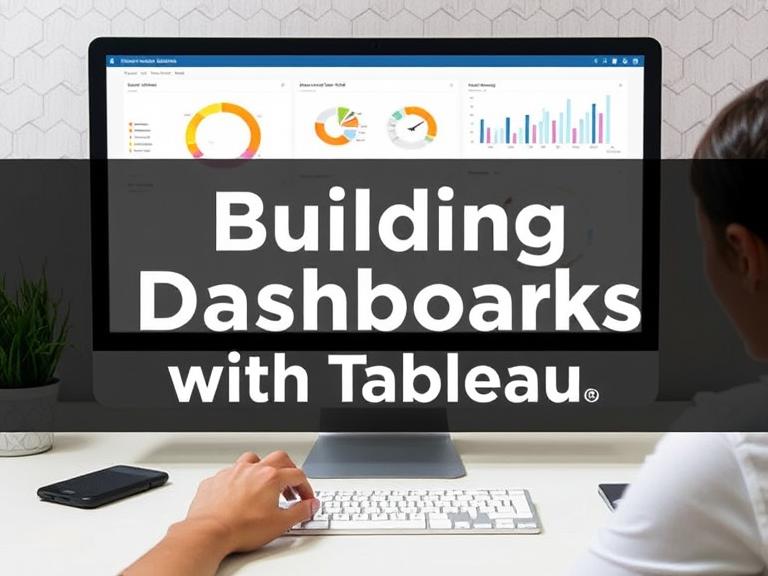
Leave a Reply